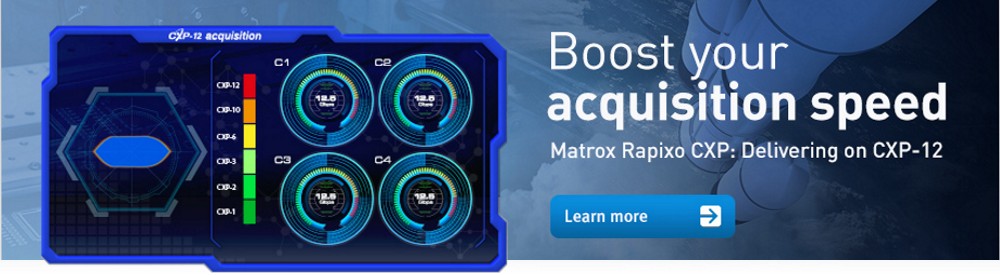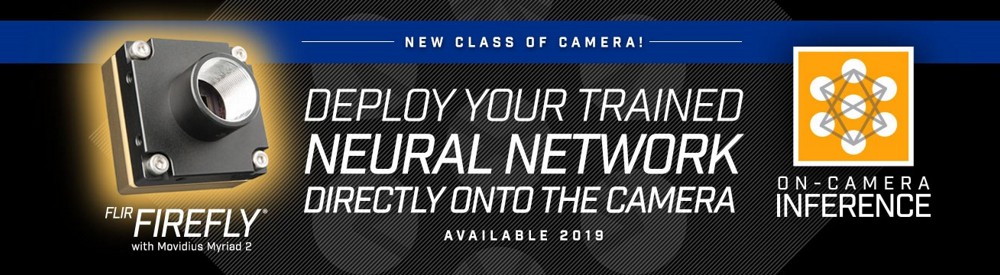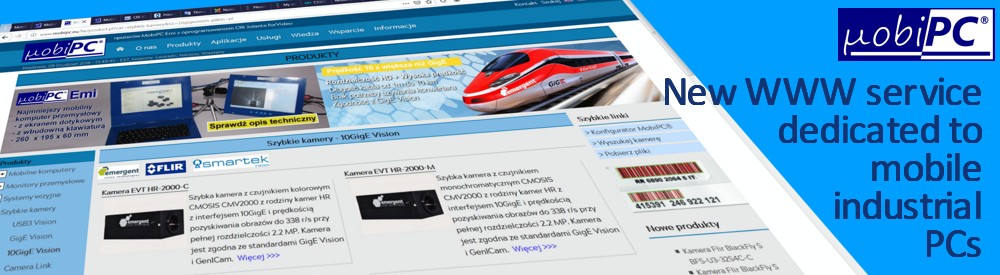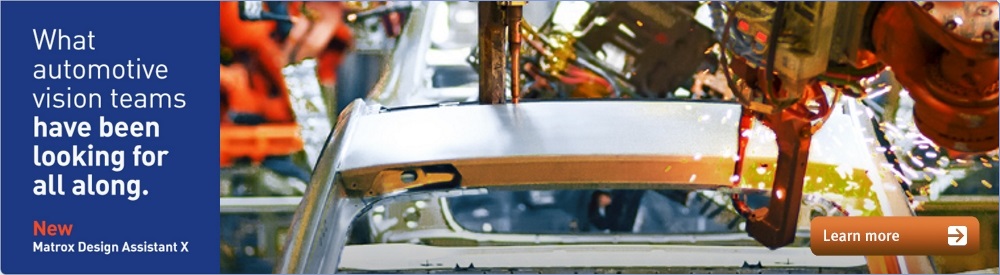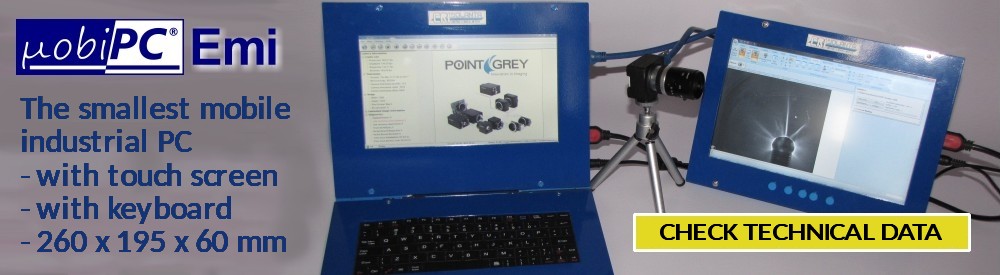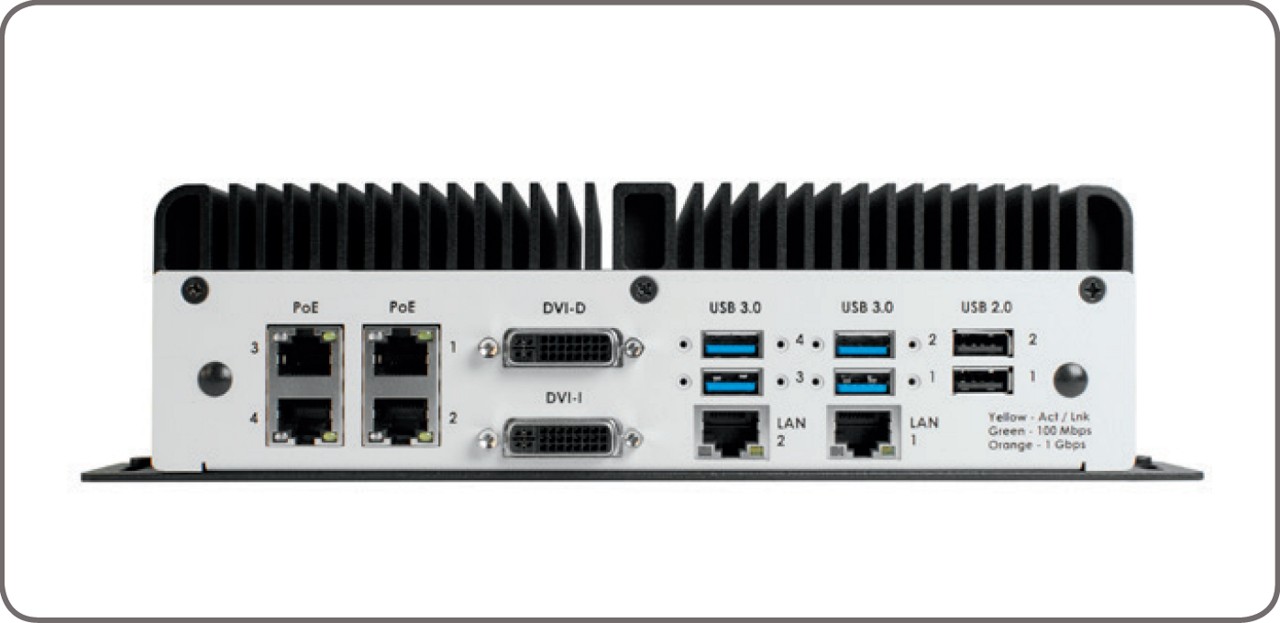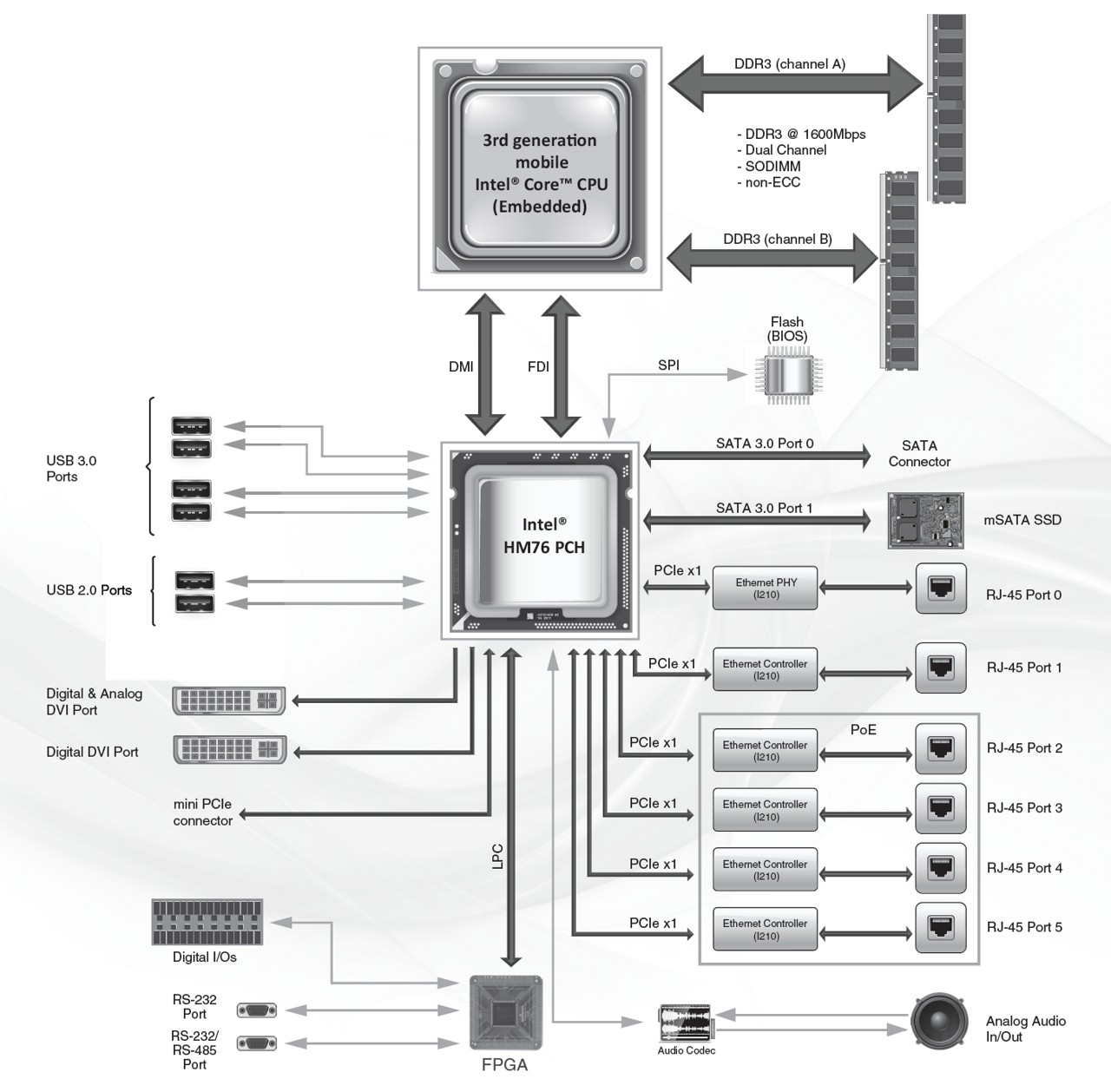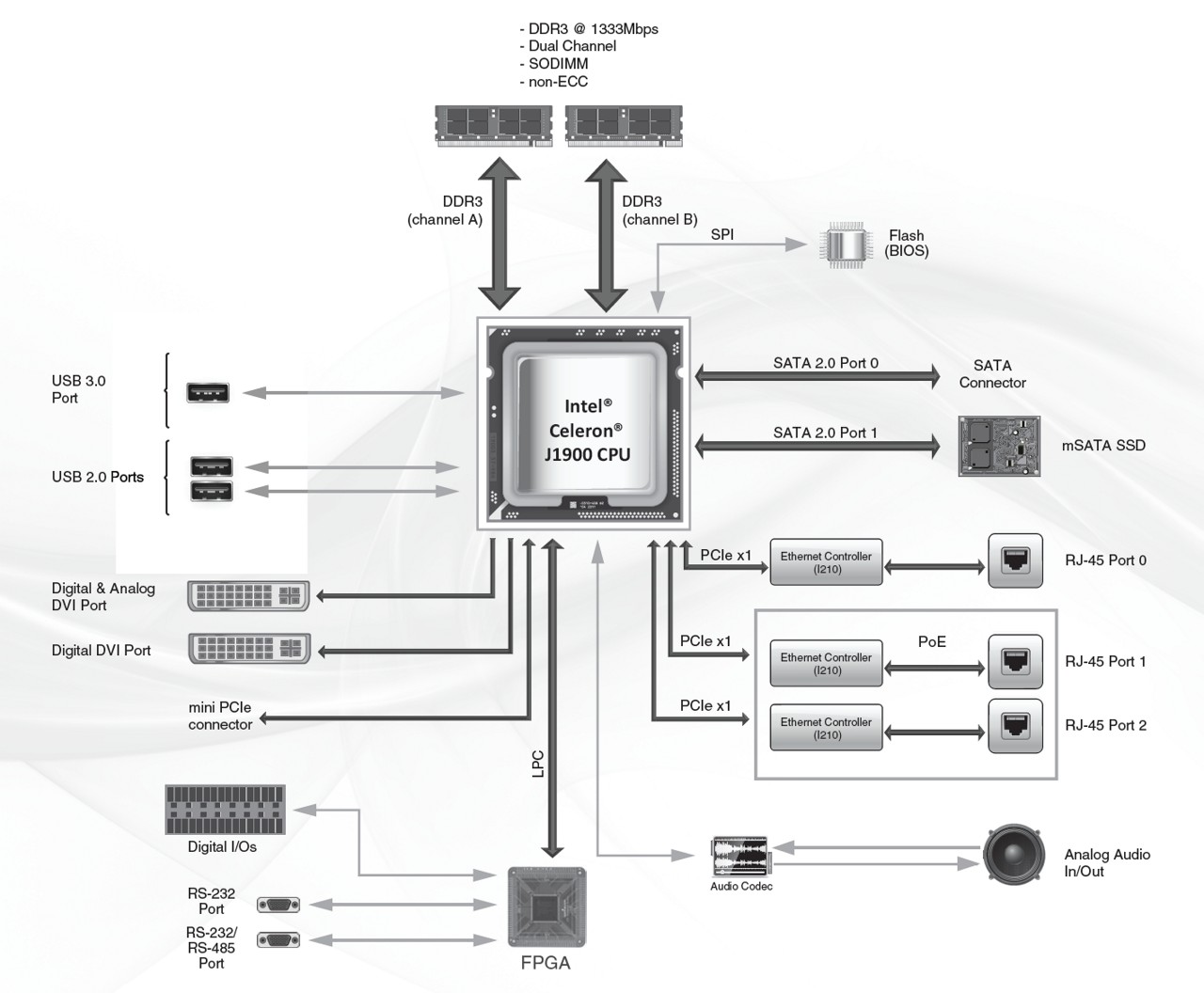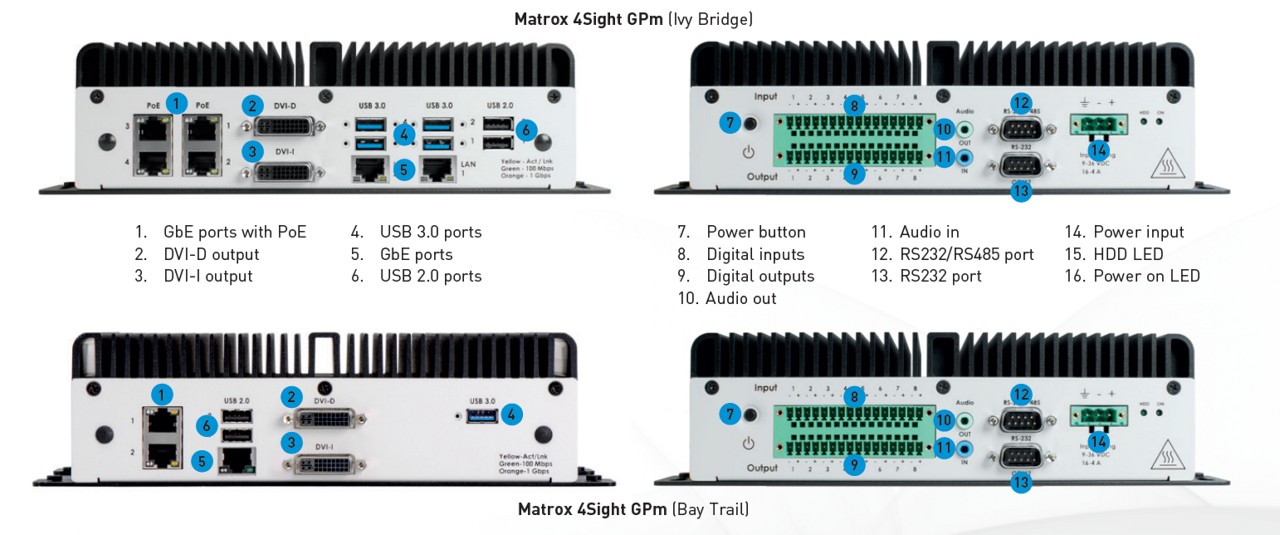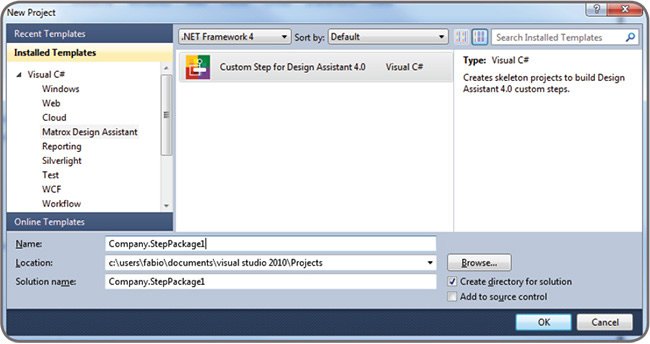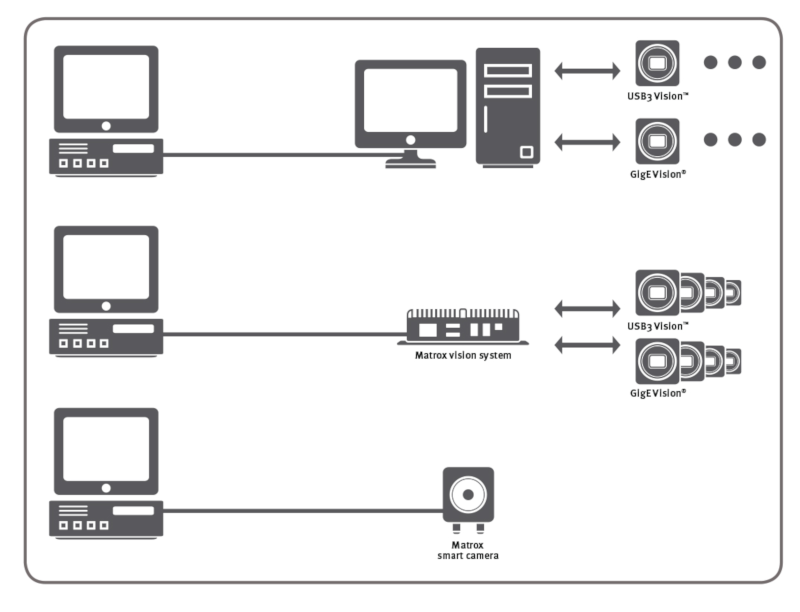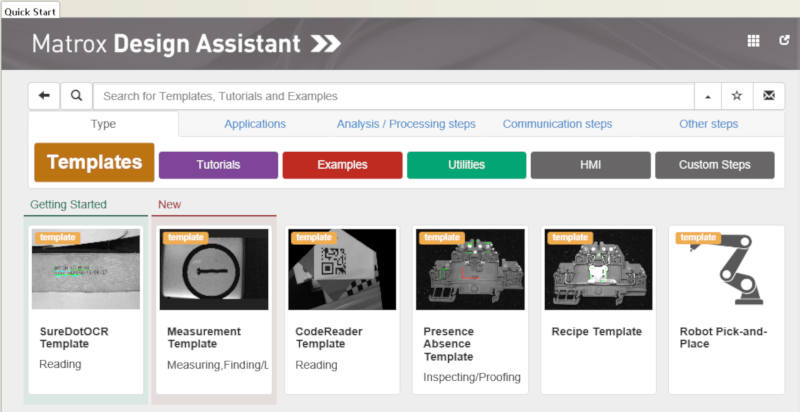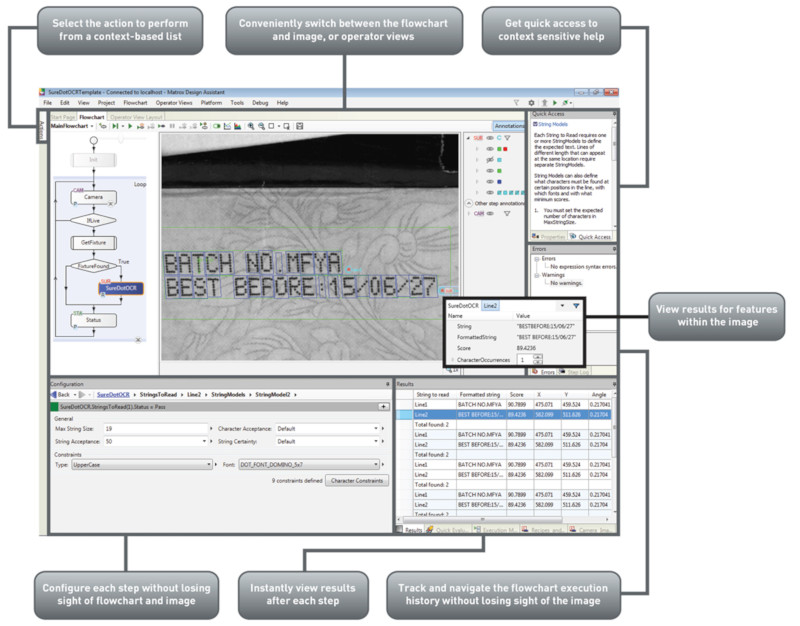|
|
Matrox 4Sight GPm with Design Assistant
REMARK: OBSOLETE PRODUCT.
DescriptionMatrox 4Sight GPm at a glance
Matrox 4Sight GPm with Matrox Design Assistant1 Matrox 4Sight GPm is a line of rugged, capable, and configurable vision controllers; paired with Matrox Design Assistant, an intuitive, versatile, and extendable IDE. Equipped with up to four Gigabit Ethernet ports (with power) and up to four SuperSpeed USB ports, Matrox 4Sight GPm supports the use of multiple GigE Vision® and USB3 Vision® industrial cameras to keep an eye on one or many production lines. Powered by a range of mobile-class embedded Intel® processors, it has the ability to handle typical multi-camera inspection applications in a cost-effective manner. It connects easily and directly to factory automation equipment and enterprise systems through discrete I/Os, Ethernet, RS-232 / RS-485, and USB ports. An industrial-strength design and careful component selection ensure its long-term availability. Real-time discrete I/O management is achieved on the Matrox 4Sight GPm through a dedicated hardware-assisted mechanism. The mechanism enables output events to occur at precise moments in time, based on elapsed time or specific input events. An input event can come directly from a discrete input—including from a rotary encoder — or a count derived from a discrete input. Programmed output events are stored in a hardware list, which is traversed based on a clock or an input event. The execution of an output event results in a state transition, pulse, or pulse train on a specific discrete output. Multiple cascadable hardware timers are available to count or generate specific events. The Matrox 4Sight GPm has what it takes to effectively synchronize a typical vision application with a manufacturing line. Matrox 4Sight GPm comes with Microsoft® Windows® Embedded Standard (WES) 7, which provides the familiarity, performance, and reliability of Windows, along with embedded features like the Enhanced Write Filter (EWF) to prevent corruptions caused by unanticipated power downs. The unit is pre-loaded with the 64-bit WES 7. Matrox 4Sight GPm (Ivy Bridge) Matrox 4Sight GPm (Bay Trail) Conectivity Connect to devices and networks Matrox 4Sight GPm features four PoE Gigabit Ethernet ports for connecting to GigE Vision cameras, and four USB 3.0 ports for connecting to USB3 Vision cameras. Additionally, two more Gigabit Ethernet ports allow for direct connection to factory-floor and enterprise networks. Communication over these networks is configured through Matrox Design Assistant; the Matrox 4Sight GPm and Matrox Design Assistant can employ TCP/IP protocols, as well as EthertNet/IP2, Modbus over TCP/IP, and PROFINET protocols, enabling interaction with programmable logic / automation controllers. Its QuickComm facility provides ready-to-go communication with these controllers. Direct communication can be established with select robot controllers5 for 2D vision-guided robotic applications. Matrox 4Sight GPm can also be configured to directly interact with automation devices through two RS-232 / RS-485 serial interfaces as well as 16 industrial real-time digital I/Os (eight inputs and eight outputs). These I/Os have dedicated hardware to reliably count time-intervals and pulses from rotary encoders. 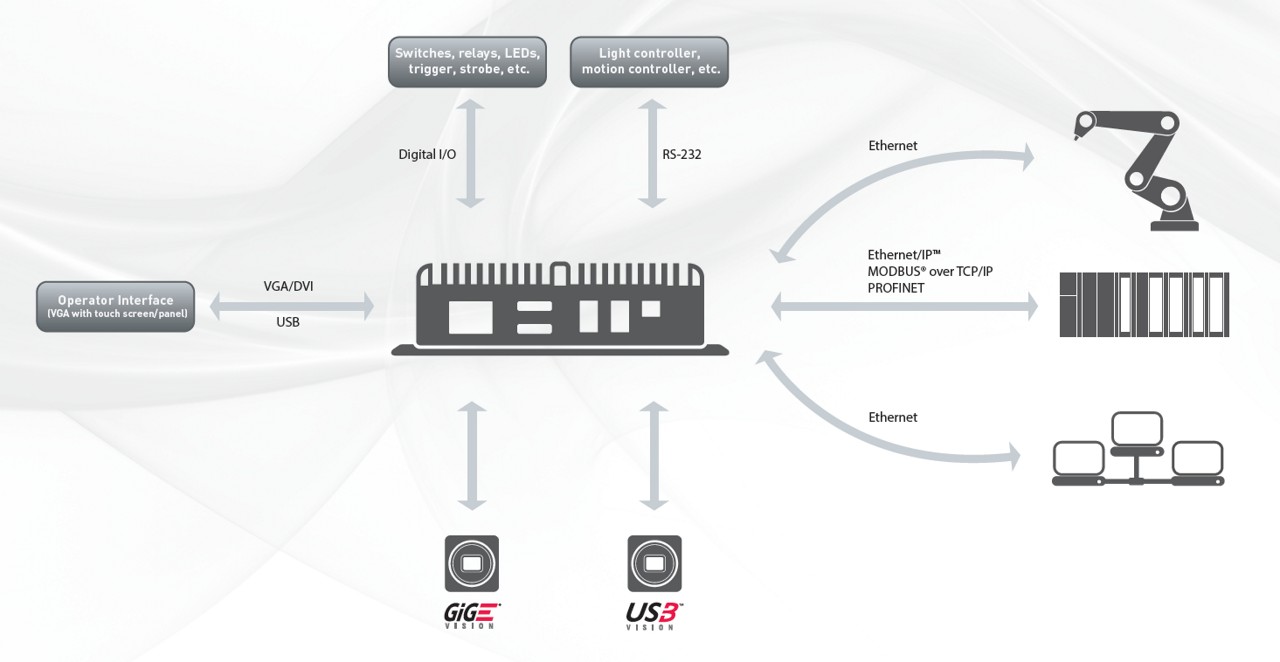
Matrox 4Sight GPm (Ivy Bridge) Block diagram Matrox 4Sight GPm (Bay Trail) Block diagram Matrox 4Sight GPm Front and back views Matrox 4Sight GPm chassis 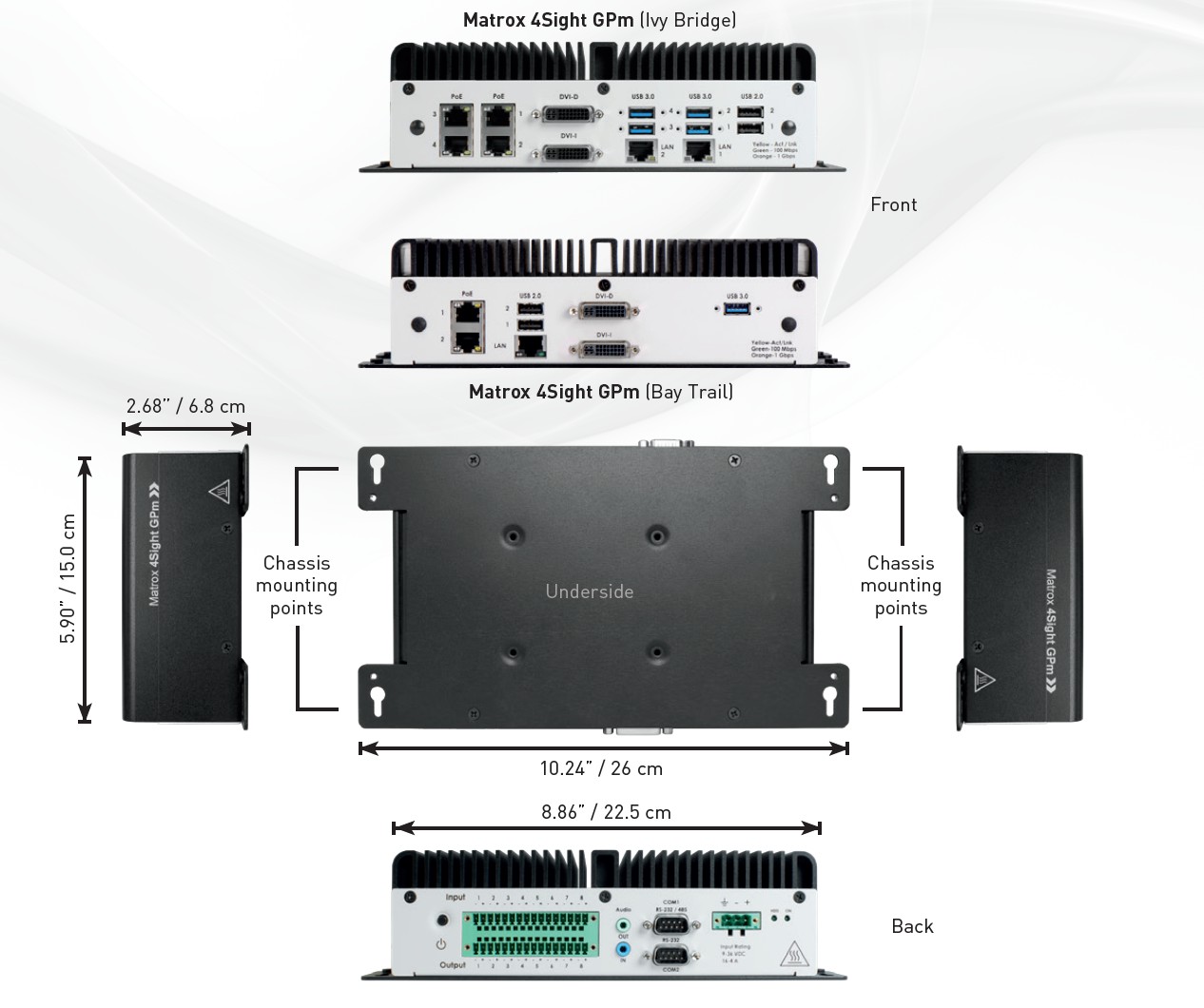
Matrox Design Assistant Matrox Design Assistant is an integrated development environment (IDE) for Microsoft® Windows® where vision
applications are created by constructing an intuitive flowchart instead of writing traditional program code.
In addition to building a flowchart, the IDE enables users to design a graphical web-based operator interface
for the application. Since Matrox Design Assistant is hardware independent, choose any computer with GigE Vision®
or USB3 Vision® cameras and get the processing power needed. Work with multiple cameras all within the same
project, or per project running concurrently and independently from one another. This field-proven software
is also a perfect match for a Matrox vision controller or the Matrox Iris GTR smart camera. Matrox Design
Assistant offers the freedom to choose the ideal platform for any vision project. Matrox Design Assistant at a glance:
Application design Flowchart and operator interface design are done within the Matrox Design Assistant IDE hosted on a computer running 64-bit Windows. A flowchart is put together using a step-by-step approach, where each step is taken from an existing toolbox and is configured interactively. The toolbox includes steps for image analysis and processing, communication, flow-control, and I/O. Outputs from one step, which can be images and/or alphanumeric results, are easily linked to the appropriate inputs of any other step. Decision making is performed using a conditional step, where the logical expression is described interactively. Results from image analysis and processing steps are immediately displayed to permit the quick tuning of parameters. A contextual guide provides assistance for every step in the flowchart. Flowchart legibility is maintained by grouping steps into sub-flowcharts. In addition to flowchart design, Matrox Design Assistant enables the creation of a custom, web-based operator interface to the application through an integrated HTML visual editor. Users alter an existing template using a choice of annotations (graphics and text), inputs (edit boxes, control buttons, and image markers) and outputs (original or derived results, and status indicators). A filmstrip view is also available to keep track of and navigate to previously analyzed images. The operator interface can be further customized using a third-party HTML editor. Why a flowchart? The flowchart is a universally accessible, recognized, and understood method of describing the sequence of operations in a process. Manufacturing engineers and technicians in particular have all been exposed to the intuitive, logical, and visual nature of the flowchart. Create custom flowchart steps Users have the ability to extend the capabilities of Matrox Design Assistant by way of the included Custom Step software development kit (SDK). The SDK, in combination with Microsoft Visual Studio® 2017 enables the creation of custom flowchart steps using the C# programming language. These steps can implement proprietary image analysis and processing, as well as proprietary communication protocols. The SDK comes with numerous project samples to accelerate development.
Release X highlights:
Application deployment Once development is complete, the project, with flowchart and operator interface, is deployed either locally or remotely. Local deployment is to the samecomputer or Matrox vision controller as was used for development. Remote deployment is to a different computer, including a Matrox vision controller or a Matrox smart camera.
Project templates for quicker start-up Matrox Design Assistant includes a series of project templates and video tutorials to help new developers get up and running quickly. These templates serve as either functional applications or application frameworks intended as a foundation for a target application. Templates also permit dynamic modifications, allowing users to tweak functionality at run-time and immediately see the outcome of any adjustments. The project templates address typical application areas, with examples for:
More information on templates can be found on the Quick Start page of Matrox Design Assistant software.
Customizable developer interface The Matrox Design Assistant user interface can be tailored by each developer. The workspace can be rearranged, even across multiple monitors, to suit individual preferences and further enhance productivity.
Please, see more information in Matrox Design Assistant product description. Technical specificationSPECIFICATIONS System (Ivy Bridge / Bay Trail)
Configuration (Bay Trail)
Configuration (Ivy Bridge)
Environmental Information
Certifications
TRAINING AND SUPPORT Matrox Vision Academy Matrox Vision Academy provides all the expertise of live classroom training, with the convenience of on-demand instructional videos outlining how to get the most out of Matrox Design Assistant vision software. Available to customers with valid Matrox Design Assistant maintenance subscriptions, as well as those evaluating the software, users can seek out training on specific topics of interest, where and when needed. Regularly scheduled live classroom training is also offered at Matrox Imaging headquarters. Matrox Vision Academy aims to help users increase productivity, reduce development costs, and bring applications to market sooner. For more information, visit https://info.matrox.com/imaging/form/vision-academy.
Matrox Professional Services Matrox Professional Services delivers deep technical assistance and customized trainings to help customers develop their particular applications. These professional services comprise personalized training; assessing application or project feasibility (e.g., illumination, image acquisition, and vision algorithms); demo / prototype applications / projects; troubleshooting, including remote debugging; and video / camera interfacing. Backed by the Matrox Vision Squad—a team of high-level vision professionals—Matrox Professional Services offer more in-depth support, recommending best methods with the aim of helping customers save valuable development time and deploy solutions more quickly. For more information on pricing and scheduling, contact Matrox Sales at https://www.matrox.com/imaging/en/buy/representatives/.
ORDERING INFORMATION Hardware
Matrox Design Assistant 5.1
Matrox Design Assistant Maintenance Program
Matrox Vision Academy Training
Endnotes: Please, contact us for more informations: +48 32 775 0371, info@crijolanta.com.pl or fill and send our contact form. DocumentsSoftware |
|